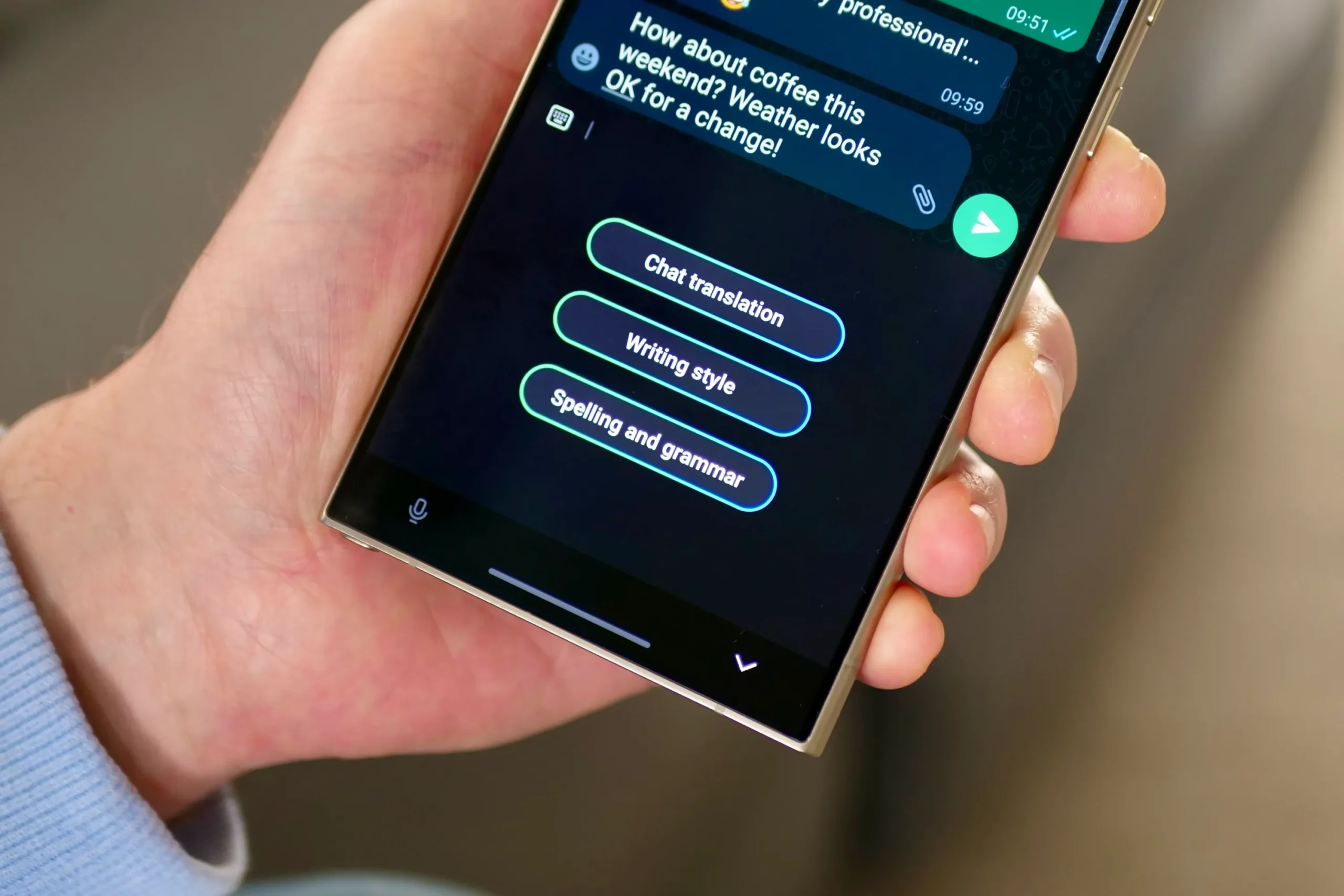What is Note Assist AI?
One of the most exciting technologies Samsung is rumored to include in its Galaxy S24 lineup are Note Assist AI, which would essentially be an evolution from a feature-rich note-taking app on this upcoming device. Powered by artificial intelligence, it helps users in adding notes very easily and management of the same. It supports voice recognition, intelligent categorization and transcribe text from images into editable notes. It is best suitable for the students, professionals or a person who loves to take notes.
How to set up Note Assistant AI on your Galaxy S24
Setting Up Note Assist AI — Before Using it
- Launch Notes app on your Galaxy S24
- It will prompt for you to sign in with your Samsung Account so it can sync the notes.
- Go to the home screen and find Note Assist AI – then switch it on.
- Learn the UI (New note, Set Note sections ¶ settings)
How to Use Note Assist AI Effectively
Let’s explore various functions and features of Note Assist AI:
1. Voice-to-Text Conversion
This feature allows you to dictate notes using your voice. Here’s how to use it:
- Tap the microphone icon in the Notes app.
- Start speaking clearly; Note Assist AI will transcribe your words into text.
- You can add punctuation by speaking commands such as “comma” or “period.”
2. Smart Organization of Notes
Note Assist AI automatically categorizes your notes based on content. To utilize this feature:
-
- Ensure that relevant settings are enabled in the app.
-
- Regularly review categorized notes in folders created by the app.
3. Image Recognition for Text
Transforming text from images into editable notes is simple:
- Capture an image containing text using the camera.
- Select the image within the Notes app and tap ‘Extract Text.’
- Review and edit the extracted text before saving it as a new note.
4. Collaborative Features
You can share notes with others effortlessly:
-
- Open the note you want to share.
-
- Tap the ‘Share’ button and choose the platform (SMS, Email, etc.).
Benefits of Using Note Assist AI
Incorporating Note Assist AI into your daily routine offers numerous advantages: you can also Use Writing Assist AI for Messages on Samsung Galaxy S24
-
- Increased Efficiency: Faster note-taking with voice commands and quick organization.
-
- Enhanced Accessibility: Access your notes from any device linked with your Samsung account.
-
- Organized Workflow: AI-driven categorization helps keep your notes structured.
Practical Tips for Maximizing Note Assist AI
To make the most of Note Assist AI, consider these practical tips:
-
- Regularly update the app to access new features and improvements.
-
- Customize your note templates for faster entry.
-
- Schedule daily or weekly reviews of notes to stay organized.
Case Studies: Real-World Applications
Here are a few scenarios highlighting how individuals can leverage Note Assist AI:
| Scenario | Application | Outcome |
|---|---|---|
| Students Taking Lectures | Using voice-to-text to capture lectures live. | Comprehensive notes with minimal effort. |
| Business Professionals | Extracting data from reports for meetings. | Improved meeting preparedness and productivity. |
| Creative Writers | Organizing ideas and brainstorming through voice notes. | Streamlined creative process and faster content generation. |
First-Hand Experience with Note Assist AI
Note Assist AI: The only thing that saves my Galaxy S24 User experience I can even use voice recognition to write up ideas or reminders when I need a free hand. The image text extraction feature is particularly handy and saves me precious bandwidth when I have to retype important paragraphs from a book or document.
Conclusion
More: Best note-taking apps for Galaxy S22Note Assist AI on Samsung Galaxy S24 is an indispensable tool to level up your skills in digital annotation. The product offers features that are appropriate for different user groups – voice-to-text, smart organization and image recognition. Hence, keep an eye on the tips and tricks shared in this piece to boost productivity with your note-taking activity. Stride into the future of digital productivity and allow Note Assist AI to transform your workflow!