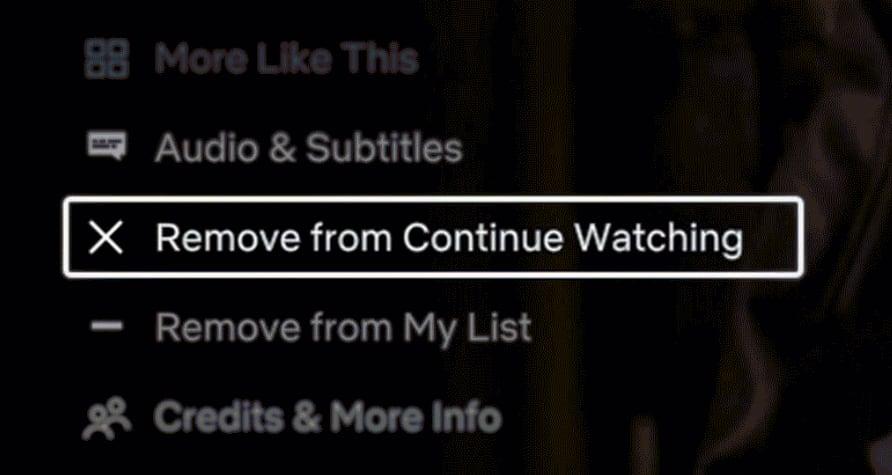Amazon Prime Video is one of the leading streaming services nowadays, having millions of movies to watch as well as TV shows and even its original series. However, if you ever get yourself in a position with extended record of the shows which you do not want to binge or have started but never actually complete then here is how to delete those from your continue watching. And in this guide, we will show you how exactly to do that with all relevant benefits and some ground rules too.
What is the “Continue Watching” Feature?
The “Continue Watching” feature on Amazon Prime Video allows you to easily pick up where you left off in your favorite shows and movies. While it’s a convenient tool, over time, it can accumulate titles that you may not be interested in anymore. Thankfully, clearing this list is straightforward and can enhance your viewing experience significantly!
Why Clear Your ‘Continue Watching’ List?
-
- Streamlined Interface: A clutter-free viewing experience helps you find content quicker.
-
- Personalization: It allows for more relevant suggestions based on your current interests.
-
- Data Management: Keeping your viewing history up to date helps in managing what you like to watch.
How to Clear ‘Continue Watching’ on Amazon Prime Video
Clearing the ‘Continue Watching’ section on Amazon Prime Video can be done via several devices. Here’s how to accomplish it on different platforms:
On Desktop
- Open the Amazon Prime Video website and log into your account.
- Move to the homepage’s ‘Continue Watching’ section.
- Hover over the title you wish to remove, and click on the three-dot menu (More Options).
- Select Remove from Continue Watching.
Over Mobile App
- Open the mobile version of the Amazon Prime Video app.
- Scroll to the ‘Continue Watching’ section.
- Tap the three-dot menu next to the title you want to remove.
- Choose Remove from Continue Watching.
On Smart TVs and Streaming Devices
Unfortunately, removing titles directly from smart TVs or streaming devices is not always available. However, you can work around this by:
-
- avail on the mobile app or web method to clear titles and sync your account.
-
- Logging in through a browser on your smart TV and using the website interface.
Alternative Method: Clearing Entire Watch History
If you prefer a clean slate, clearing your entire watch history might be the solution. Anyhow, please note that this action can’t be undone. Here’s how to do it:
- Pass to the Amazon account settings and navigate to Your Account.
- Select Prime Video Settings > Your Video Library.
- Scroll down to Watch History and find the option to Clear Watch History.
- Confirm your action.
Benefits of Clearing Your ‘Continue Watching’ List
You can also Convert Videos to Animation Using AI for Free : Here are some Benefits of Clearing Your ‘Continue Watching’ List:
| Benefit | Description |
|---|---|
| Improved User Experience | A cleaner interface allows for better navigation. |
| Better Recommendations | Ensure that suggestions align more closely with your preferences. |
| Time Saving | Spend less time scrolling through unwanted titles. |
Practical Tips for Managing Your Viewing History
-
- Regular Maintenance: Make a habit of reviewing and clearing unwanted titles weekly.
-
- Be Selective: Only add shows that you genuinely want to keep in your list.
-
- utilize Ratings: Rate what you watch; this help Amazon suggest better content.
Real-Life Experience: The Impact of a Clean Viewing List
One user shared their experience on Reddit, stating that after clearing their ‘Continue Watching’ section, they felt liberated! No longer weighed down by shows they didn’t finish, they were able to find new series to dive into without the distractions of incomplete titles. This newfound clarity allowed them to discover content they genuinely enjoyed, exemplifying the benefits of a clear viewing history.
Conclusion
Being able to properly manage your “Continue Watching” list on Amazon Prime Video is step one towards an easier streaming experience. Whether you select to remove shows on a one by one basis or clear your whole watch history, the advantages are simple: improved content browsing atmosphere and recommendations resulting in holistic streamlined watching experience. Knowing all the techniques illustrated above will definitely help you regain ownership of your Amazon Prime Video account and it guarantees a personalized user experience.