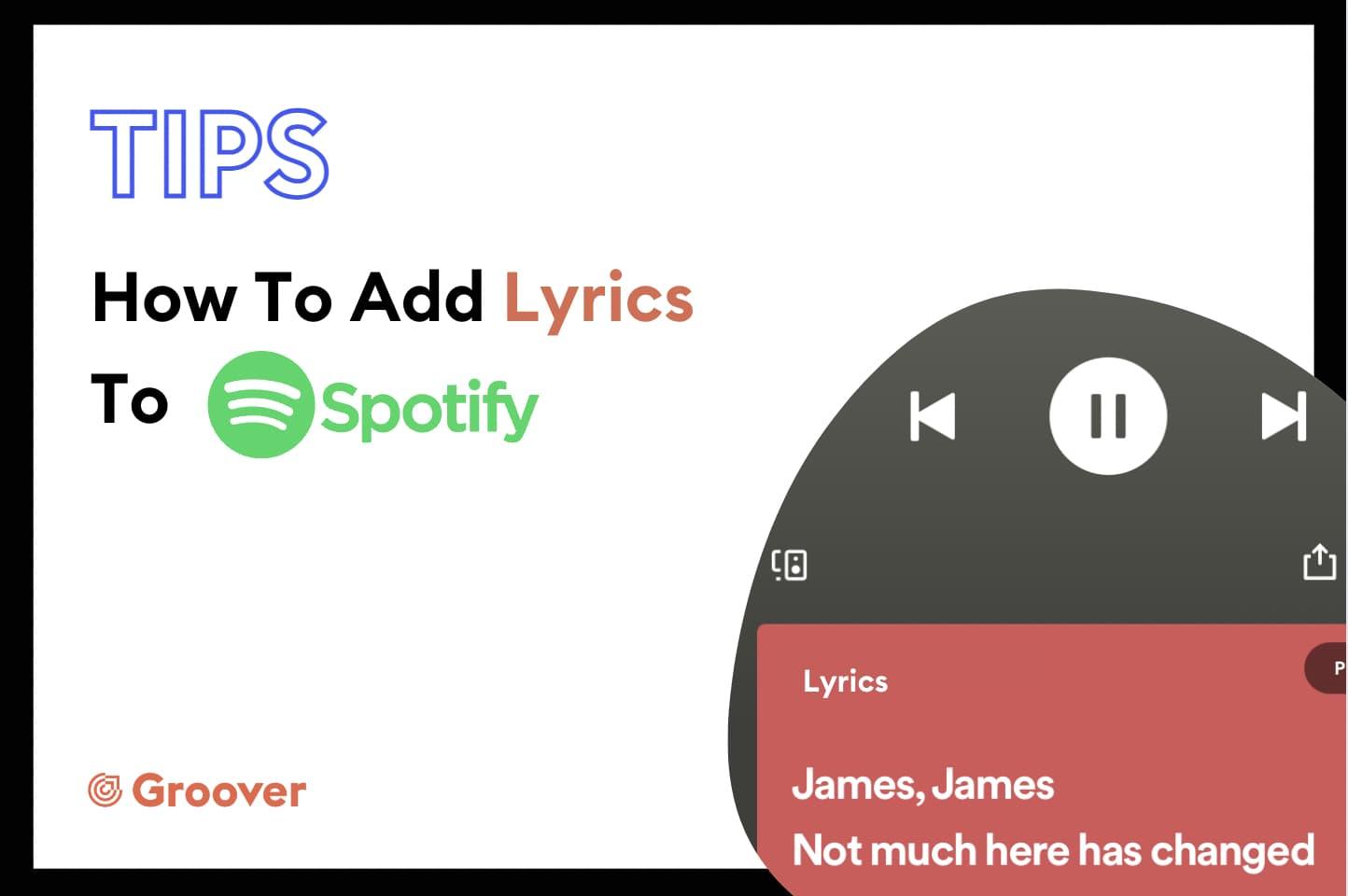Introduce to Add Lyrics to Any Song
Adding lyrics to your favorite songs can significantly enhance your listening experience, allowing you to sing along and understand the music better. If you’re an Apple Music user, you might be wondering how to add lyrics to any song in your library. Fortunately, Apple Music offers a seamless way to integrate lyrics into your songs, making it easy to follow along with your favorite tracks. In this guide, we’ll walk you through the steps to add lyrics to any song on Apple Music, so you can enjoy a more immersive and interactive music experience.
Why Add Lyrics to Any Song on Apple Music?
Adding lyrics to your songs can provide numerous benefits, including:
-
- Enhanced enjoyment: Singing along can make your music experience much more enjoyable, especially at gatherings.
-
- Improved understanding: Lyrics help you to comprehend the artist’s message and emotions better.
-
- Memorization: Viewing lyrics while listening can aid in memorizing songs faster.
-
- Social connections: Sharing lyrics with friends can facilitate deeper conversations about music.
How to Find and Add Lyrics to Music on Apple Music
Here’s a step-by-step guide on how to add lyrics to any song on Apple Music:
Step 1: Open the Apple Music App
Launch the Apple Music app on your iPhone, iPad, or Mac. Ensure you’re logged into your Apple ID and that you have a valid Apple Music subscription.
Step 2: Select the Song
Navigate to the song for which you want to add lyrics:
-
- Use the search function to find a specific song.
-
- Browse your library or curated playlists.
-
- Select the song you want to listen to.
Step 3: Access the Lyrics Feature
Once the song is playing:
- Tap on the “Now Playing” bar at the bottom of the screen.
- Swipe up to see more options. The lyrics should appear automatically if they are already available on Apple Music.
Step 4: Add Missing Lyrics
In case some lyrics are missing:
-
- Use the built-in feature to search for the lyrics online:
-
-
- Navigate to a trusted lyrics website.
-
-
-
- Copy the lyrics.
-
-
- Unfortunately, as of now, there is no direct option to add custom lyrics in the Apple Music app. However, you can create a personalized playlist and link a note with the song title and lyrics.
Using Third-Party Apps to Add Lyrics to Any Song
If you’d like more control over your lyrics experience, consider using third-party apps. These apps can provide additional features such as synchronized lyrics and customizable displays.
Popular Apps for Adding Lyrics
| App Name | Platform | Features |
|---|---|---|
| Musixmatch | iOS, Android | Synchronized lyrics, music recognition, and translation. |
| Genius Lyrics | iOS, Android | Annotated lyrics with music videos and artist insights. |
| Shazam | iOS, Android | Music identification with integrated lyrics display. |
You can also Change the Song Album Playlist Cover in Apple Music on your Desktop:
Practical Tips for Enjoying Lyrics with Music
Maximize your lyric experience with these practical tips:
- Use Headphones: For clearer audio and enhanced enjoyment.
- Create Themed Playlists: Organize songs by mood, genre, or occasion for easy access.
- Join an Online Community: Share and discover new music and lyrics with fellow enthusiasts.
- Stay Updated: Regularly check for updates on Apple Music and integrated apps for new features.
Case Studies: Users Who Love Lyrics on Apple Music
Many avid Apple Music users have shared their experiences:
-
- Case Study 1: Jane, a karaoke enthusiast, loves using Music match to sing along to her favorite pop songs, enjoying the synchronized lyrics feature.
-
- Case Study 2: Mark, a music student, frequently uses Genius to learn the meaning behind complex lyrics, which has significantly improved his understanding of songwriting.
First-Hand Experience: A Lyric Enthusiast’s Journey
Some Apple Music users claim that immersion is enhanced by the lyrics. ‘My playlist improved when I added words to it’ commented one user of Apple Music. Now I relate with the music more and can distribute it among my friends effortlessly.” It is a common feeling among most people which shows how important lyrics are in today’s music scene.
Conclusion of Add Lyrics to Any Song
This could go further with lyrics but as it is, Apple Music allows a fantastic listening experience. But you know what? You can make your experience of using Apple Music better by adding lyrics to its features. Apple Music does not appear to provide a way to add customlyrics directly but that can be changed through the use of built-in tools, and popular apps like Musixmatch and Genius, for example. Through emotional ballads to upbeat hip-hop songs, singing along with my favorite lyrics has allowed me to create ever-lasting memories as well as creating stronger bonds between me and my most preferred music genres. With this information now in your possession, you can explore music from a fresh angle!