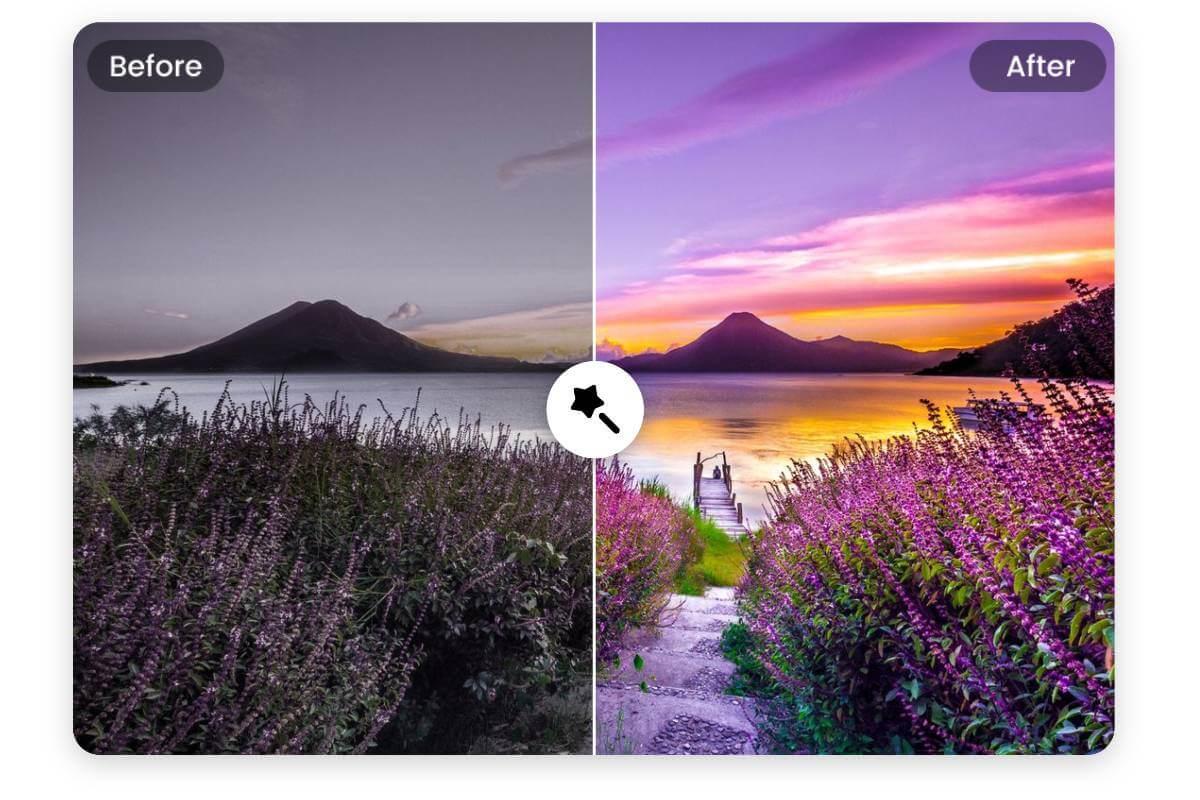The digital world has moved on and today thanks to the development of AI, images can be improved at the click of a mouse. Removing unnecessary objects from images is probably one of the most needed features. AI web tools has made this job easy and quick for personal images to professional projects using Object removal free API. These tools can also detect and remove an object or even a simple click of the few objects which are gone kinetically with our natural hands, using some intelligent algorithms that helps them to find and leave without any traces behind. Here are the best free AI tools online to help keep your images clean without any fuss. It is being more and quicker to erase like magic an object from the photo using AI for objects removal on photos.
Why Use AI for Object Removal?
AI-powered tools offer a range of advantages over traditional photo editing software:
-
- Efficiency: With smart algorithms, these tools can quickly identify and remove objects without manual intervention.
-
- Accessibility: Most of these tools are web-based, meaning you can use them from anywhere, on any device, without downloading software.
-
- Ease of Use: Many AI tools have user-friendly interfaces that require no prior editing experience.
Top Free AI Web Tools to Remove Objects from Photos
| Tool Name | Features | Best For |
|---|---|---|
| Fotor | One-click object removal, drag-and-drop interface | Quick edits for social media |
| Cleanup.Pictures | Easy removal of unwanted elements, no signup required | Fast and straightforward projects |
| InPaint | UI with a magic wand tool, batch processing | Users with multiple photos to edit |
| Pixlr Removal Tool | Manual and automatic removal options, filters available | Diverse photo editing needs |
| PhotoRoom | Background removal, one-click object remover | eCommerce product photos |
Benefits of Using AI Web Tools for Object Removal
Utilizing AI for object removal presents numerous benefits: Hers is the best AI Apps to Change Your Hairstyle in Images.
-
- Time-Saving: Achieve polished images within minutes, allowing more time for other tasks.
-
- Cost-Effective: Many of these tools are available for free, reducing expenses associated with photo editing.
-
- High-Quality Results: Advanced AI algorithms often yield superior results compared to manual editing techniques.
Practical Tips for Effective Object Removal
To ensure the best results when using AI tools to remove objects from your photos, consider the following tips:
- Choose the Right Tool: Select a tool that aligns with your needs, whether for personal use or professional projects.
- Use High-Resolution Images: The better the quality of the original image, the better the results after editing.
- Experiment with Settings: Most tools allow you to adjust settings or use different techniques; take the time to explore these options.
- Be Patient: Sometimes achieving the perfect results may require multiple attempts; don’t hesitate to redo steps if necessary.
Case Studies: Real-Life Applications
Let’s look at a couple of scenarios showcasing the practical use of these free AI web tools:
Scenario 1: Photography for Social Media
A small business owner frequently shares photos of products on social media. They used Fotor to remove distracting background elements from their product images, creating a cleaner aesthetic that increased engagement.
Scenario 2: Event Photography
A wedding photographer found an uninvited person in a stunning group shot. Using Cleanup.Pictures, the photographer was able to effortlessly remove the person from the photo, preserving the moment for the couple.
First-Hand Experience with AI Object Removal Tools
While exploring various free AI web tools, I personally found InPaint to be quite intuitive. Uploading an image and using the magic wand tool felt like waving a magic wand! The outcome was impressive, with minimal to no noticeable artifacts left behind. The entire process took less than five minutes!
Conclusion
Removing unwanted objects from photos doesn’t have to be a laborious task. With the emergence of free AI web tools to remove objects from photos, you can enhance your images quickly and easily. From professional photographers to casual users, these tools open up a world of possibilities. Experiment with different platforms to find the best one for your needs, and enjoy the effortless editing experience that AI offers!