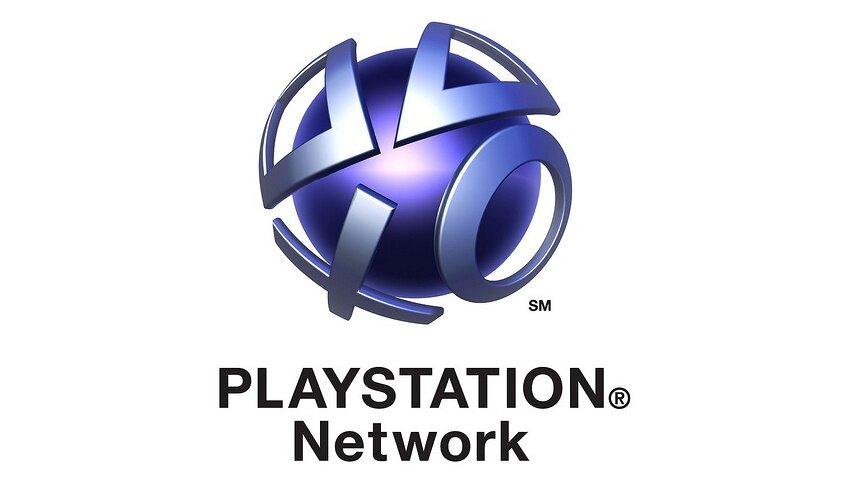You sit down to play your PS5 only to have it sign you out of the PlayStation Network (PSN) immediately, and a sudden inability to enjoy any games soon turns into frustration. You’re not alone! It is a bug that several players have reported and It will not be rendering the processor whose gameplay it halts, we all know how annoying this can be. This post includes solutions to the above question.
Understanding the PSN Sign-Out Issue
Before diving into the solutions, let’s briefly understand why your PSN account might be unexpectedly signing you out on your PS5. The reasons can range from connectivity issues to console settings or even software updates. Here are some common causes:
-
- Unstable Internet Connection: A poor or fluctuating internet connection can cause your PS5 to lose its connection to the PSN.
-
- Server Issues: Sometimes, the problem isn’t on your end; it could be related to PSN server outages.
-
- Account Settings: Misconfigured security settings might lead to unexpected sign-outs.
-
- Outdated Software: Running an outdated PS5 software can also lead to connectivity problems.
Effective Fixes for PSN Signing Out on PS5
1. Check Your Internet Connection
Verify that your PS5 has a stable internet connection:
-
- Go to Settings > Network.
-
- Select Test Internet Connection to check the status.
If issues are detected, consider switching to a wired connection using an Ethernet cable for more stability.
2. Restart Your Console
Often, a simple restart can solve many connectivity issues. To restart your PS5:
-
- Press and hold the power button until the console beeps twice.
-
- Prior to turning it back on, give it a minute.
3. Update System Software
Keeping your PS5 software up to date is crucial for performance and stability:
-
- Go to Settings > System Software.
-
- Select System Software Update and Settings.
-
- If an update is available, install it.
4. Change DNS Settings
Changing the DNS settings can sometimes improve connectivity:
-
- Go to Settings > Network > Set Up Internet Connection.
-
- Select your Internet connection (Wi-Fi or LAN) and choose Advanced Settings.
-
- Change DNS Settings to Manual and enter the following:
| Primary DNS | Secondary DNS |
|---|---|
| 8.8.8.8 | 8.8.4.4 |
| 1.1.1.1 | 1.0.0.1 |
5. Rebuild Database
Rebuilding the PS5 database can help resolve persistent issues:
-
- Turn off your PS5 completely.
-
- Hold down the power button until the second beep sounds.
-
- Connect your controller to the console via USB and enter Safe Mode.
-
- Select the Rebuild Database option.
Please be patient as this process may take some time!
6. Change Your Account Password
If you suspect your account may have been compromised, changing your password could help:
-
- Enter the credentials for your PSN account online.
-
- Go to the settings of your account and modify the password.
7. Try a Different PSN Account
To determine if the problem lies with your account, try signing in with a different PSN account. If it works fine, your primary account might have configuration issues.
Practical Tips to Avoid Future PSN Sign-Out Issues
Implementing the following tips can help prevent future issues with your PSN account: And Happy news now you can Play Samsung Galaxy Watch Games: Anytime, Anywhere:
-
- Regularly monitor your internet connection health.
-
- Keep your system software up to date.
-
- Avoid peak hours when connecting to PSN servers to reduce chances of server overload.
-
- Consider using a VPN to stabilize your connection.
Case Studies: Users’ Experiences
User A: Stabilizing with Wired Connection
User A faced persistent dropouts while using Wi-Fi. After switching to a wired connection, the issue was resolved, leading to a smooth gaming experience.
User B: Rebuilding Database Success
User B reported that after rebuilding their PS5 database, they experienced significant improvement, with no sign-outs during gaming sessions.
Conclusion
Having your PSN signing out on a wink and nod can be really frustrating, but then not all is lost as far as the fixes go that you need to implement in order to cut down or completely eliminate it. These are some really cool solutions to sort out stuff ranging from your internet connection, system software update and even changing DNS settings helping you greatly improve gaming experience. Follow these fixes and enjoy gaming with friends. If the problem continues, definitely get in touch with PlayStation support for more help.