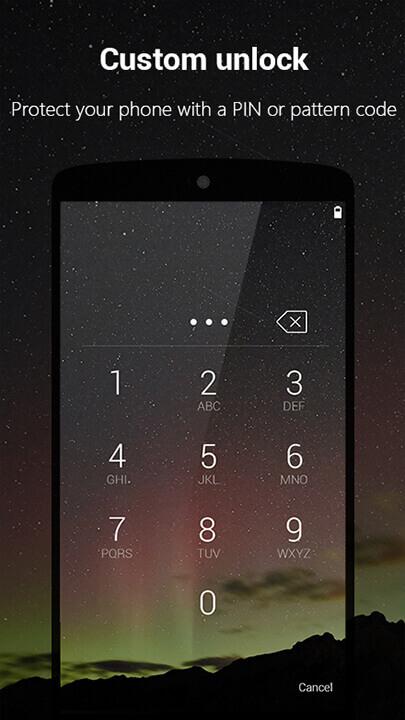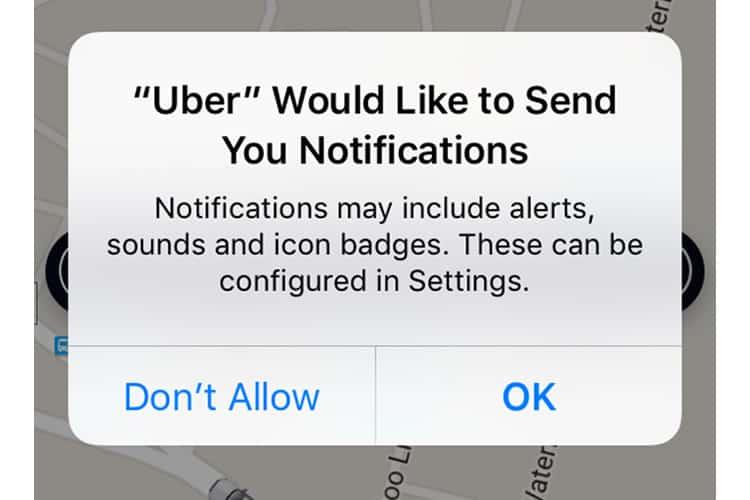Your iPhone no longer only stores your friend’s phone numbers and those drunken war paint selfies: it is an abundant repository of confidential financial… An ‘iPhone killer’ setting that the bad guys can’t steal to protect your financial data So, by turning this ON, you add one more security level …
How to lock screen on YouTube videos on android and iPhone
While watching YouTube videos on your Android or iPhone can be a nice way to pass the time, annoying accidental touches and input tapping are two common issues that you will likely have to deal with unless something is done. The good news is it lets you lock your phone …
6 Fixes for Pop-Up Alerts That Won’t Go Away on iPhone
Even if you have your iPhone for ages now, we are more than sure that this pop-up alert will remind you quite annoying of something. These annoying messages, whether they be an app notification tracking prompt or a setting suggestion get in the way of your smart phone use. So, …
Can You Use Galaxy Watch with iPhone?
Samsung seems to be doing well with it’s Galaxy Watch series, primarily because of its extensive set of features and quality design. If you rock an iPhone, you might be thinking at this point: could I do that with a Watch? So, in this complete guide let me show you …
How to Play Music or Podcasts on Apple Watch Speaker Without iPhone
Introduce to Play Music on apple watch One way to listen is by playing music on your Apple Watch, a great option if you want access to all of the tunes without needing an iPhone in close proximity. Also Read: Play Music on apple watch 💿 whether you are working …
Effective Fixes for FaceTime Photos Not Saving or Showing
Is your Apple device struggling with the problem of FaceTime photos that are not being saved or shown correctly? You’re not alone. The most iconic moments in video calls are those users miss out on and this one hell of a problem, everyone knows that. Here, in this article we …
How to Check iPhone Battery on MacBook and iPad
introduce to Check iPhone Battery on MacBook We live in a rapidly expanding digital playground, and we are becoming more dependent on battery health. No matter you are in a meeting, working on your project or maybe just chilling at home it is super important to have an idea about …
Why Is My iPhone So Slow? Fixes and Tips
introduce to why iPhone So Slow Is your iPhone So Slow as molasses? Have you found yourself saying — Why is my iPhone so Slow?, you’re not alone. It could also be irritating if you are dealing with system performance issues after a particular time. Here, Article will cover some …
How to Put Two Pictures Side by Side on iPhone
Written by Are you wondering how to create side-by-side photos on your iPhone that look amazing? Two Pictures Side by Side iPhone Social Media PostingProject←f for Your Keepsakes ←e to Level up your visual Story telling aesthetic. So this article details on those methods to do it effectively and efficiently, …
Fixes for SIM or eSIM Failure or No SIM Message on iPhone
It is annoying when you see the iPhone says No SIM. Problems arise: Whether it be a physical SIM card or an eSIM, coming unplugged can cause call failures and text errors as well as make your cellular data connection unavailable. In this detailed guide, we will cover some working …