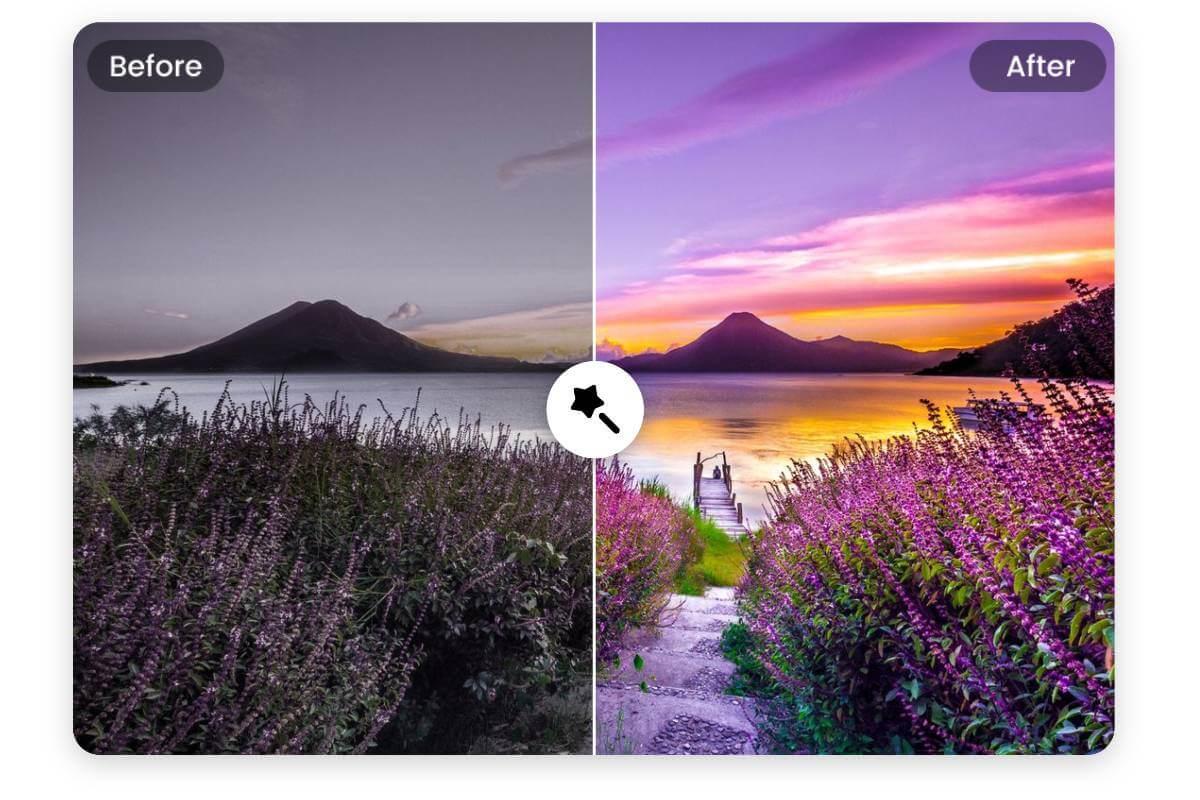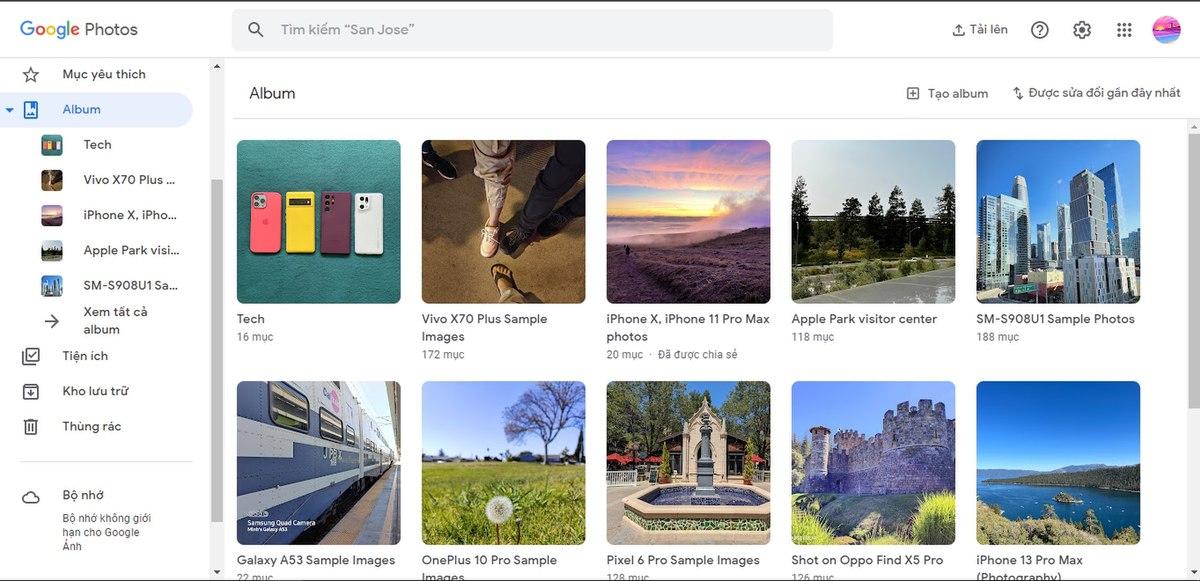In today’s fast-paced digital world, effective communication is crucial, and the Samsung Galaxy S24 is equipped to help you enhance your messaging skills with writing assist AI. This comprehensive guide will explore how to leverage this innovative technology for your messaging needs, ensuring that you write polished, engaging messages every …
Create Your Own Personal Stickers on WhatsApp
Want to make your WhatsApp conversations more vibrant and unique? It’s easy to create sticker on WhatsApp and infuse your messages with a personal touch. By creating your own stickers, you can transform favorite images or funny moments into custom stickers that will stand out in your chats. With just …
Free AI Web Tools to Remove Objects from Photos
The digital world has moved on and today thanks to the development of AI, images can be improved at the click of a mouse. Removing unnecessary objects from images is probably one of the most needed features. AI web tools has made this job easy and quick for personal images …
Apple Watch vs Galaxy Watch: The Ultimate Comparison
The two biggest smartwatches in the game right now are Apple Watch and Galaxy Watch. The Apple and Samsung flagship devices both already make use of (or are capable of using) the latest tech wearable technology, but serve different styles and functions. When choosing between the two, being aware of …
How to Hide Story from Someone on Instagram: step-by-step guide
Keeping your Instagram stories private from specific followers is an excellent way to manage the privacy and control of those who view your content. Whether you’re looking to hide certain Stories from some followers or just want the ability to take control over your audience better, here’s everything that how …
Google Photos vs Samsung Gallery: What’s the Difference?
When it comes to managing and organizing your photo collection, Google Photos vs Samsung Gallery presents two powerful options, each with its own strengths. Google Photos offers cloud-based storage and advanced AI features, making it a popular choice for seamless access across devices. On the other hand, Samsung Gallery provides …
What is Bedtime Mode on Samsung Galaxy Watch and How to Use It
Sleep is so often sacrificed in our fast-paced lives, yet it plays an ever important role in preserving mental and physical health. Much-respected smartwatch the Samsung Galaxy Watch does, with its nifty Bedtime Mode. We will look into what is Bedtime Mode, its advantage and how to use it step …
Ways to Fix Netflix Not Working on Apple TV
Movies and series are now common entertainment, as Netflix was introduced with more to include. That being said, there are times when users try to use Netflix on the Apple TV and it will not work. In this article, I will show you how you can resolve Netflix not working …
Fixes for Samsung Keyboard Not Showing Up or Working
Encountering problems with your Samsung keyboard not appearing or functioning can be incredibly annoying. The keyboard is one of the most important things on any smartphone and be it a quick text message or writing an email, you need to use your Keyboard for everything. We cover potential fixes, useful …
How to Use Samsung Galaxy Watch to Find My Phone and Vice Versa
Introduction So, the Samsung Galaxy Watch is more than a fashion accessory; it’s kind of like an all-in-one gadget to make your day better. A big selling point is its phone finder, which in turn makes your watch very findable by your mobile. We are going to show you how …